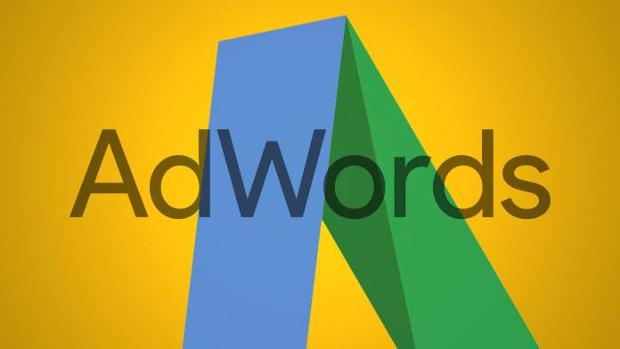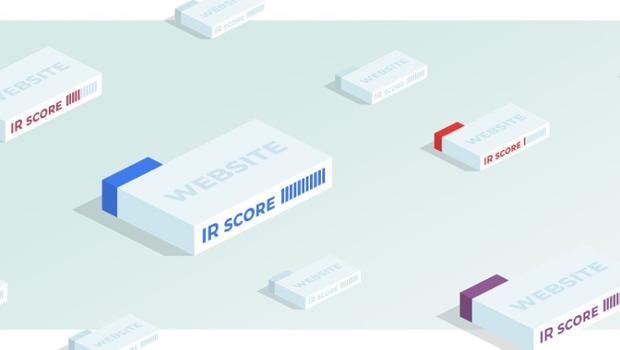AdWords launches automatic call extension
6 February Google AdWords will start automatically create call extensions for individual mobile ads. In their phone numbers will be used phone from the landing page.
Automatic numbers will be generated in case if the site analysis shows that additional calls from clients will increase the number of conversions.
According to the alert sent to users of the service, the innovation will affect those advertisers whose ads lead to a landing page to clearly highlight the phone number.
To disable an extension, do the following:
- Log in your AdWords account.
- Click the "Extensions".
- In the drop-down menu above the table select the report "Automatic expansion".
- Click "Options automatic extensions (optional)".
- Next to "Show all automatic extensions for this account", click "Change".
- Select "Do not use a separate automatic extensions for this account".
- Check the box next to "Phone numbers".
- Click "Save".
I will remind that on 19 January, Google AdWords will begin to display phone numbers of branches in the ads addresses. Innovation runs in test mode.