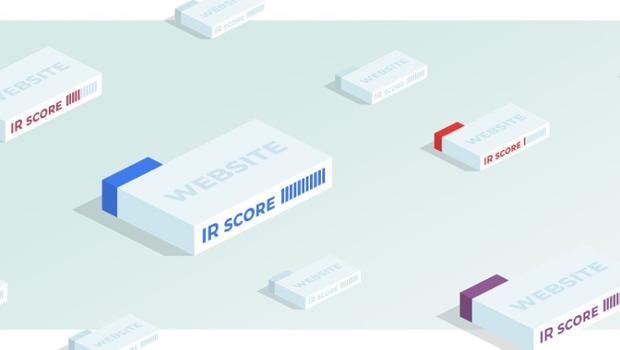Google integrated Keep in G Suite
Google announced about adding service notes Keep in the set of cloud services for organizations G Suite. In addition, now it is also available in a text editor of Google Documents.
To open Keep in the desktop versions of Documents, go to menu Tools. The notes will be displayed on the sidebar. From here they can be dragged into the document. A new note can be created from the sidebar or select text within a document by right click on it and select Save to Keep notepad.
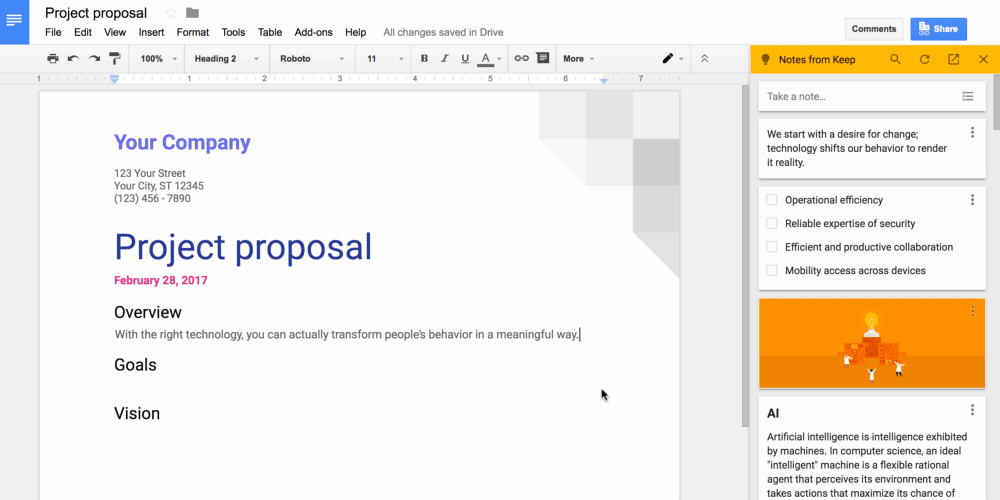
This functionality will be available to all users of Google services.