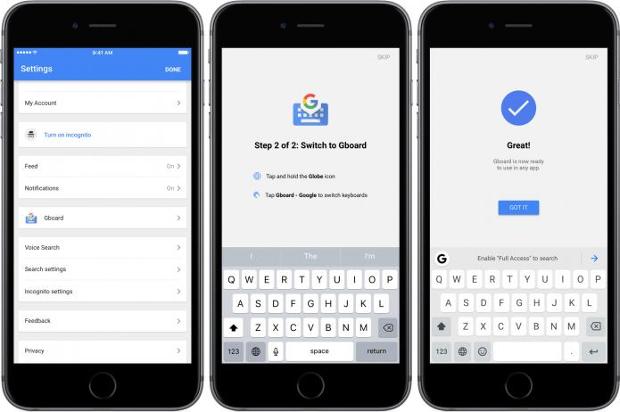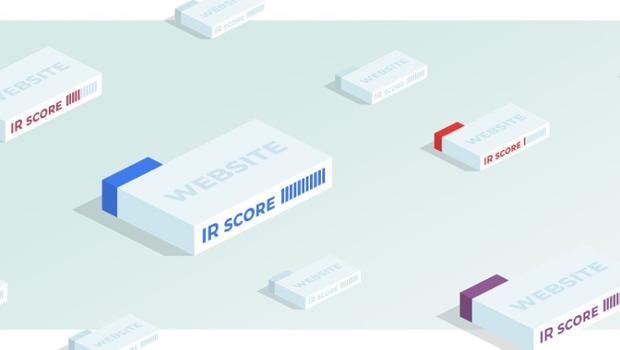Google for iOS introduces a built-in keyboard Gboard
Google has updated its search app for iOS. One of the main innovations in the new version is integration with Gboard. Now iPhone and iPad users can use the virtual keyboard without installing a separate application Gboard.
To activate the virtual keyboard settings Google. Gboard providing full access to the search (you need to click on "Enable Full Access to search"), the keyboard can be used in any application. To disable it, click on the globe icon in the lower left corner of the app screen.
Recall that Google has released the Gboard – a virtual keyboard for iOS with built-in search in may 2016. In December, it became available for devices running Android.