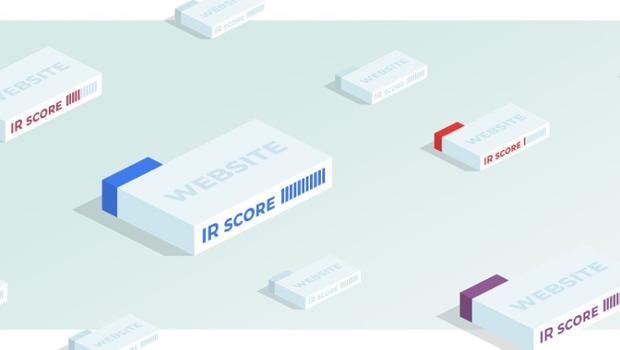Editing images, headers and footers in the mobile version of Google Docs for Android and iOS
Google has added new features in the mobile version of its Google Docs for Android operating systems and iOS.
If previously you could only insert image into the document and change its size, but now there are additional opportunities for design.
For any inserted pictures you can specify the border type (solid, dashed, or short stroke) and its thickness and color.
Moreover, inserted in the text of the document photos, you can now not only move but also rotate at any angle. In this case, if image mode is enabled the "wrap text", even if the rotation is correct the location of the text.
It should be noted that the interface image editing in the mobile version of Google Docs is very simple and intuitive. To move the image simply tap it with your finger in the middle and drag to a new location. To change the image size, enough to pull any of the squares on the frame. Image rotation by any angle can be done by pulling the round icon.
Thus, when moving image, or when you change its size and rotate, the screen dynamically displays the snap lines in red, which allows precise positioning of the image on the sheet, even on a small screen mobile device.
Another main feature of the new version of the mobile Google Docs is the ability to edit the headers and footers.
You can now set in the header, the title or heading of the document which will be visible on each page.
In addition, it was available the function of automatic placing of page numbers, which you can position as at the top and in the footer at any position.
Coupled with function of the separation pages and editing content is even allows the smartphone to create well-structured documents.