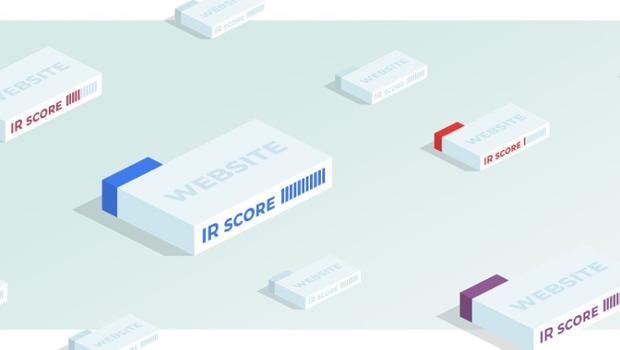Google Crawl Budget FAQ
Crawling is the entry point for sites into Google's search results. Efficient crawling of a website helps with its indexing in Google Search.
Q: Does site speed affect my crawl budget? How about errors?
A: Making a site faster improves the users' experience while also increasing crawl rate. For Googlebot a speedy site is a sign of healthy servers, so it can get more content over the same number of connections. On the flip side, a significant number of 5xx errors or connection timeouts signal the opposite, and crawling slows down.
Google recommend paying attention to the Crawl Errors report in Search Console and keeping the number of server errors low.
Q: Is crawling a ranking factor?
A: An increased crawl rate will not necessarily lead to better positions in Search results. Google uses hundreds of signals to rank the results, and while crawling is necessary for being in the results, it's not a ranking signal.
Q: Do alternate URLs and embedded content count in the crawl budget?
A: Generally, any URL that Googlebot crawls will count towards a site's crawl budget. Alternate URLs, like AMP or hreflang, as well as embedded content, such as CSS and JavaScript, may have to be crawled and will consume a site's crawl budget. Similarly, long redirect chains may have a negative effect on crawling.
Q: Can I control Googlebot with the "crawl-delay" directive?
A: The non-standard "crawl-delay" robots.txt directive is not processed by Googlebot.
Q: Does the nofollow directive affect crawl budget?
A: It depends. Any URL that is crawled affects crawl budget, so even if your page marks a URL as nofollow it can still be crawled if another page on your site, or any page on the web, doesn't label the link as nofollow.