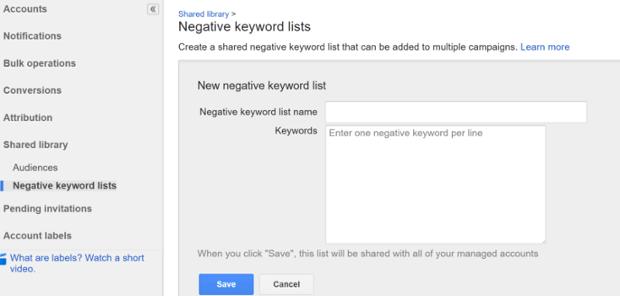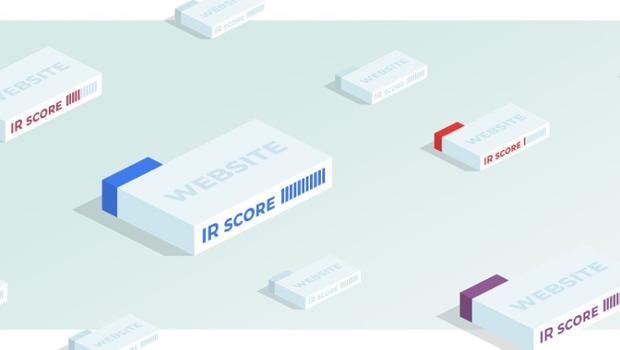In AdWords launched the general lists of negative keywords for managed accounts
Google AdWords launched a new feature for Manager accounts. Now in the general library account you can create, edit and delete lists of negative keywords for managed accounts.
To create a shared list, follow these steps:
- Sign in to your Manager account;
- Open the tab Accounts;
- In the left menu, select Shared library and then click Lists of negative keywords;
- Click the + List;
- Specify the name of the list and add the negative keywords.
- Click Save.
After the list is created, you must add it to the campaign of a managed account. To do this, do the following:
- Sign in to your Manager account;
- Open the tab Accounts;
- Select the managed account that you want to add a list of negative keywords;
- In the left menu, select Shared library;
- Select Lists of negative keywords;
- Select the check box to the list of negative keywords that you want to add to multiple campaigns;
- Click Apply to campaigns;
- Select the campaigns you want to add a list of negative keywords;
- Click Save.
More information about the innovation is available in the AdWords Help center.
Recall that in September, Google AdWords has introduced three new features that are designed to facilitate the management of multiple accounts. Now users will be able to log in to different accounts using the same user ID, it is easy to switch between accounts and quickly invite new users.