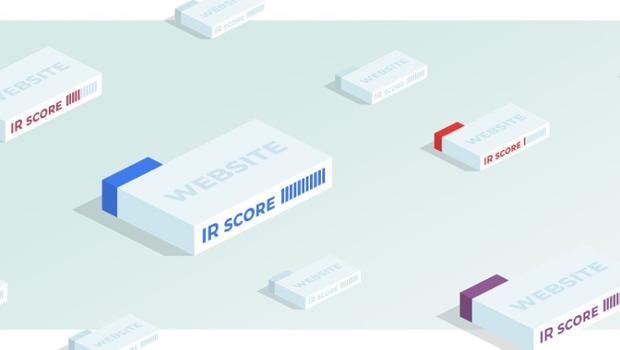AdSense: what to do if your code is used on other sites
Google AdSense told what to do in that case, if your ad code is used on other sites. In particular, if you see in the reports or in the list of sites with resources that don't belong.
First of all, you need to calm down. We are not talking about the attack, noted in AdSense. The most common reason – the code was copied and posted by another site. Because your ID is still contained in the code, the new site will appear in your account.
To solve this problem, you need to make two changes to your account.
1. Confirm you own the sites.
To do this, do the following:
- Log in to your AdSense account.
- Click on the settings icon and select Settings.
- On the sidebar, click "My sites".
- Select the site you want to confirm and press the down arrow.
- Select "Confirmed" in position "On".
To do this, follow these steps:
- Log in to your AdSense account.
- Click on the settings icon and select Settings.
- On the sidebar, click "My sites".
- On the page "Manage sites" click on the menu icon (three dots).
- Click the "Authorize sites".
- Select the radio button "Use the ad code only on confirmed sites" in position "On".
- Click "Save".
- The changes will take effect within 48 hours.
Unconfirmed URLs will remain in your list of sites so you will know who uses your code. Information about third-party resources may also be shown in the report "Sites" to provide data on the activity. If you do not want to see information on these resources, use the report "Confirmed sites".